How to Submit URL to DuckDuckGo? A Step-by-Step Guide
Submitting your URL to DuckDuckGo might seem a bit tricky at first, especially since it doesn't have a direct submission process like Google or Bing. But don’t worry! I’m here to break it down for you in a easy-to-understand way.
1. Understanding DuckDuckGo's Approach
First off, let’s talk about what DuckDuckGo is. It’s a search engine that prioritizes user privacy, meaning it doesn’t track your searches or store your personal information.
DuckDuckGo pulls its search results from various sources, primarily Bing, which is a key point to remember when trying to get your site indexed.
2. DuckDuckGo doesn’t allow Direct Submission
Unlike other search engines, DuckDuckGo doesn’t allow you to manually submit your website or URL.
This means there’s no form to fill out or button to click.
Instead, DuckDuckGo automatically indexes sites based on data from over 400 sources, including Bing’s index and its own web crawler called DuckDuckBot.
The primary source of DuckDuckGo's search index is Microsoft’s Bing search engine. Therefore, when you optimize for Bing, you're also optimizing for DuckDuckGo!
3. How to Get Your Site Indexed on DuckDuckGo?
While you can’t submit your URL directly to DuckDuckGo, you can ensure it gets indexed by focusing on Bing.
A. Submitting Your URL Through Bing Webmaster Tools
If your website is already indexed on Bing, it’s likely to appear on DuckDuckGo without any additional steps.
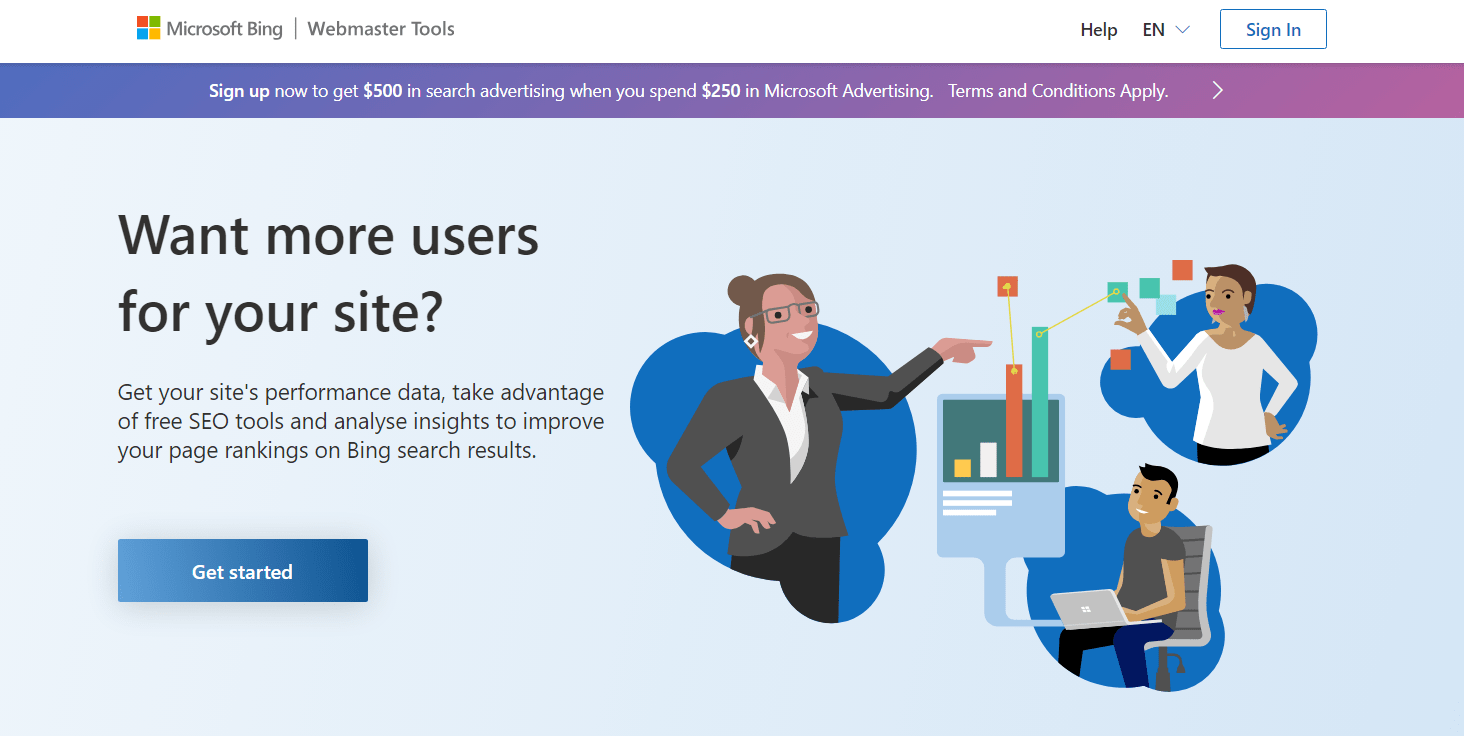
Step 1: Sign Up for Bing Webmaster Tools
If you haven’t already, create an account on Bing Webmaster Tools. You can sign in using your Microsoft account.
If you’re used to Google Search Console, you’ll find Bing’s interface quite familiar.

Step 2: Add and Verify Your Website to Bing
Once you’re logged in, click on “Add a Site” and enter your website's URL. Bing will prompt you to verify ownership of your website.
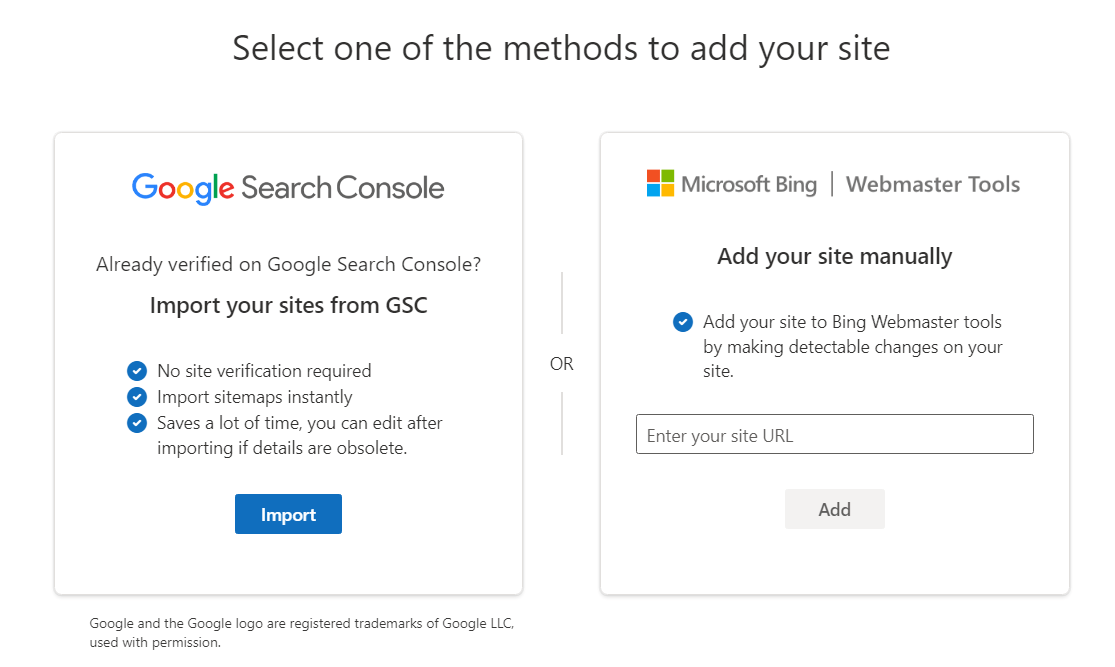
You can do this by uploading an XML file to your website, adding a meta tag to your homepage, or connecting your site via your hosting provider. Choose the option that suits you best.
Step 3: Submit Your Sitemap
After verifying your website, it’s crucial to submit your sitemap.
A sitemap is a file that tells search engines about the pages on your site, their importance, and how often they are updated.
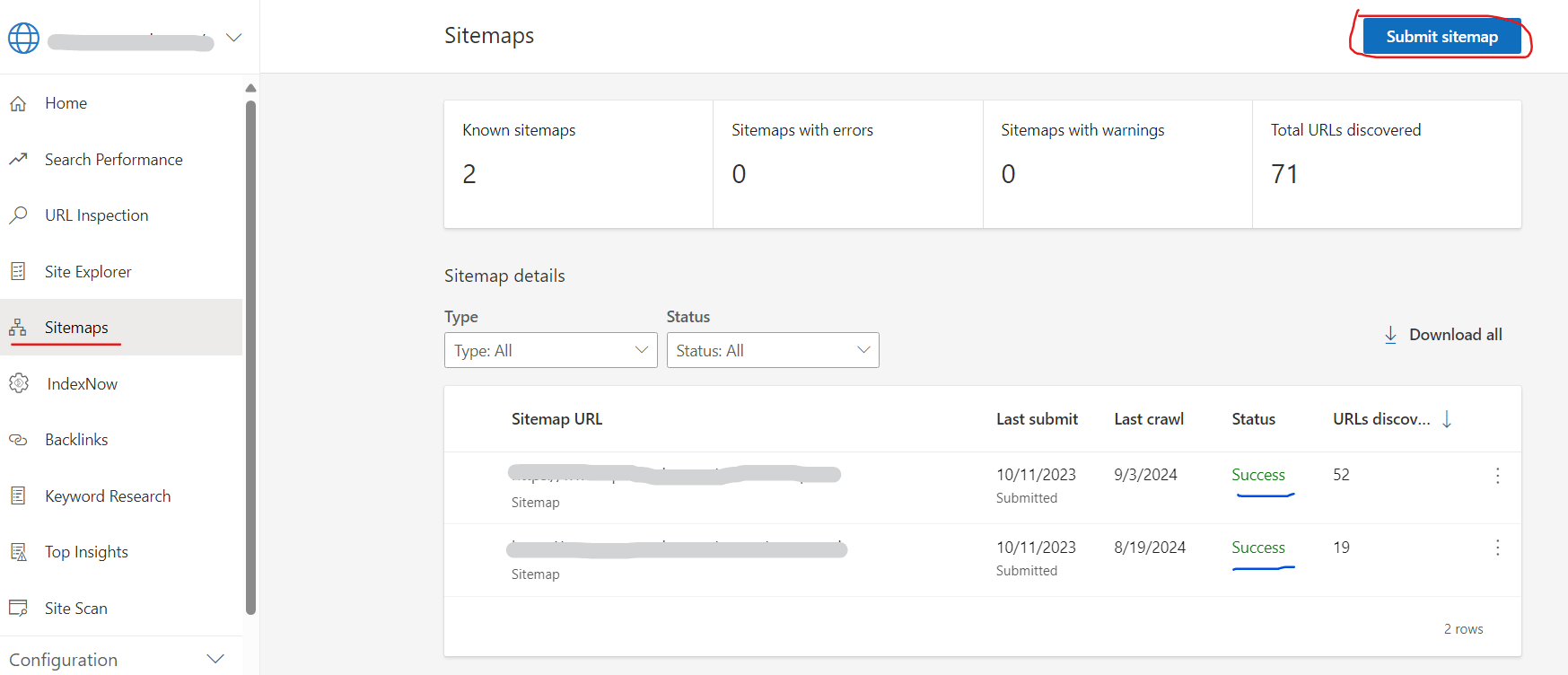
This helps Bing (and by extension, DuckDuckGo) to index your content efficiently. Simply go to the “Sitemaps” section, click on “Submit a Sitemap,” and enter your sitemap URL (usually yoursite.com/sitemap.xml).
Learn more:
Step 4: Optimize Your Content for Bing
Remember, optimizing your site for Bing will indirectly help your site rank on DuckDuckGo.
Focus on Bing SEO best practices like keyword optimization, mobile-friendliness, high-quality backlinks, and page load speed.
B. Additional Tips for DuckDuckGo Optimization
While submitting your URL through Bing Webmaster Tools is the most effective method to get indexed by DuckDuckGo, there are additional steps you can take to improve your site’s visibility:
1. Build High-Quality Backlinks
Another way to get noticed by DuckDuckGo is through backlinks from other sites.
When reputable sites link to your content, it signals to DuckDuckGo that your site has authority, which can improve your rankings.
2. Use Structured Data Markup
Structured data (Schema Markup) helps search engines better understand your content.
It doesn’t directly impact your rankings, but it can improve your click-through rates by enhancing your search result snippets.
3. Focus on User Experience (UX)
A great user experience means fast page loading times, easy navigation, and mobile responsiveness.
While these factors are crucial for Google, they are also significant for Bing and DuckDuckGo.
Happy users often mean better engagement metrics, which can positively affect your rankings.
4. Write High-Quality, Relevant Content
Content is still king! Make sure your content is relevant, valuable, and answers the questions your audience is searching for.
DuckDuckGo rewards well-written, informative content that genuinely serves the reader's intent.
5. Leverage Local SEO
If your business has a local component, ensure you're listed on Bing Places for Business.
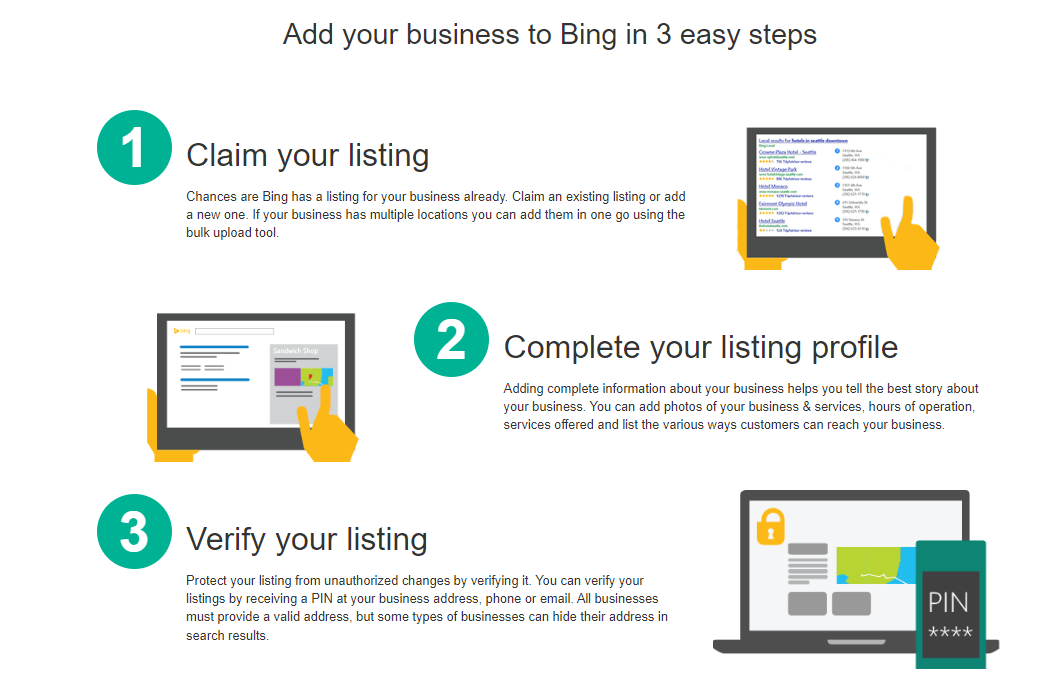
This is akin to Google My Business but for Bing, and being there helps DuckDuckGo understand your local relevance.
6. Leverage Social Media
Although DuckDuckGo doesn’t track users like other search engines, social signals still matter.
Sharing your content on social media platforms can increase traffic and indirectly help with indexing.
4. How can I check if my website is indexed by DuckDuckGo
Once you’ve followed these steps, give it some time for your site to appear in DuckDuckGo’s search results. To check if your site has been indexed:
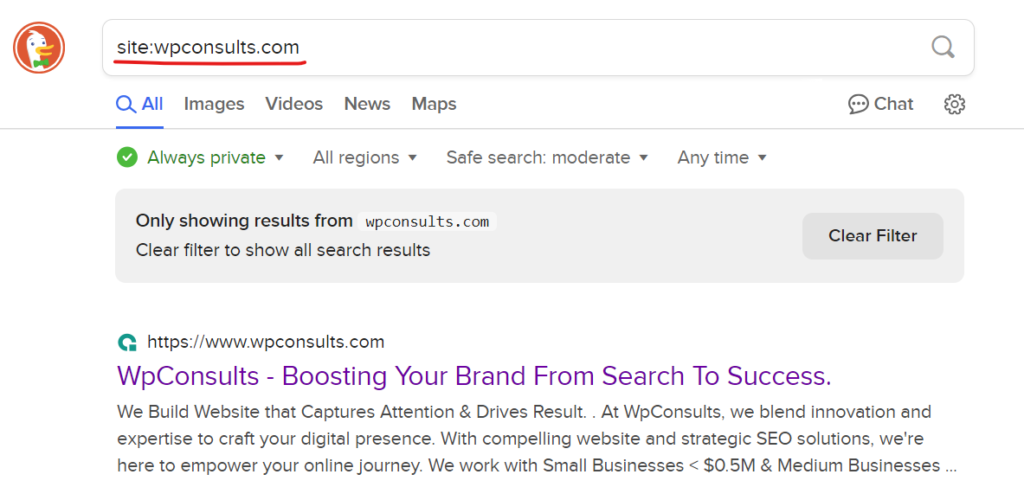
- Go to DuckDuckGo and search for
site:yourdomain.com - If your site appears in the results, you’re indexed!
If you don’t see your site right away, don’t panic. It can take time for search engines to crawl and index new sites.
Patience is The Key
Remember, indexing can take some time. After submitting your site to Bing, it might take a few days or even weeks for DuckDuckGo to reflect your site in its search results. So, be patient!

What About DuckDuckGo’s DuckDuckBot?
DuckDuckGo does have its own web crawler known as DuckDuckBot, but it primarily uses it to supplement its data from other sources.
There’s no direct way to request DuckDuckBot to crawl your site, but making sure your site is accessible and well-optimized according to SEO best practices will ensure it is indexed naturally.
Frequently Asked Questions
Do I need to submit my URL separately to DuckDuckGo?
No, DuckDuckGo does not offer a direct URL submission feature. By submitting your site to Bing, you’re effectively submitting it to DuckDuckGo.
How long does it take for DuckDuckGo to index my site?
There’s no set timeframe, but typically, it can take anywhere from a few days to a couple of weeks, depending on the quality of your site and how often it is updated.
Does DuckDuckGo consider social signals for SEO?
While DuckDuckGo hasn’t confirmed this, social signals like shares and mentions can help build your site’s authority and visibility.
What if my site is not appearing on DuckDuckGo?
Ensure your site is well-optimized and properly indexed on Bing. Also, check if your site is blocking DuckDuckBot in your robots.txt file.
Can I improve my rankings on DuckDuckGo without appearing on Bing?
While DuckDuckGo relies heavily on Bing’s index, high-quality content and backlinks can still influence your ranking on DuckDuckGo.
Is there a difference in how DuckDuckGo and Google rank content?
Yes, DuckDuckGo doesn’t use personalized data for rankings, while Google does. Therefore, DuckDuckGo rankings are less biased toward user history.
While DuckDuckGo may not be as massive as Google, its commitment to privacy and a clutter-free search experience has won over millions of users. Getting your website indexed on DuckDuckGo isn’t rocket science.
By leveraging Bing Webmaster Tools and following best SEO practices, you can ensure that your website is visible on this rapidly growing platform.
And remember, in SEO, being everywhere your audience is, is half the battle won!
If you have any questions or need further assistance, feel free to reach out!

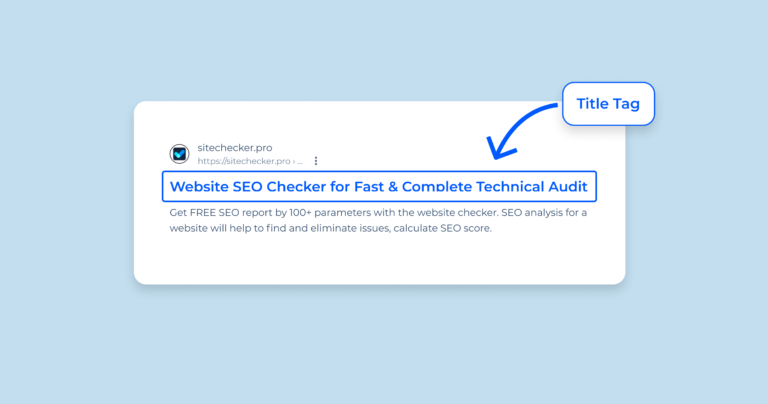


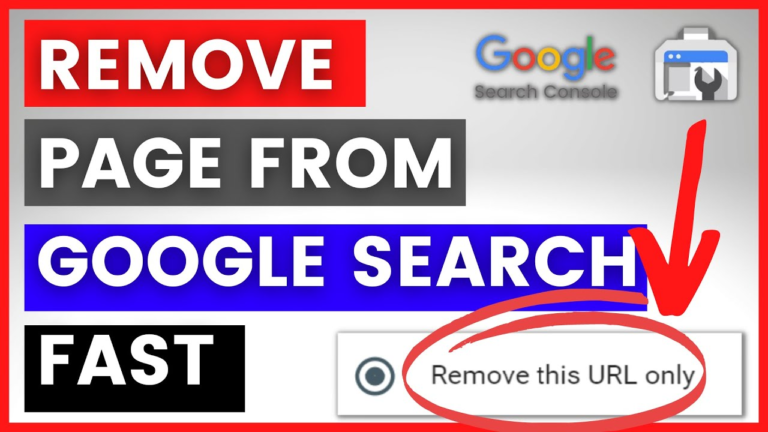
It is remarkable, rather amusing opinion
Can be