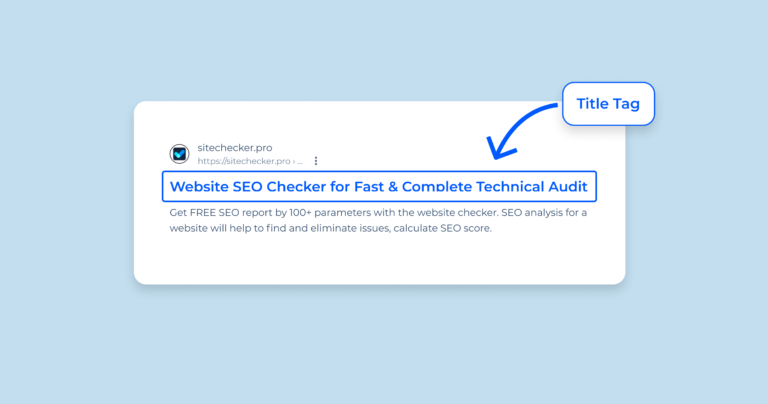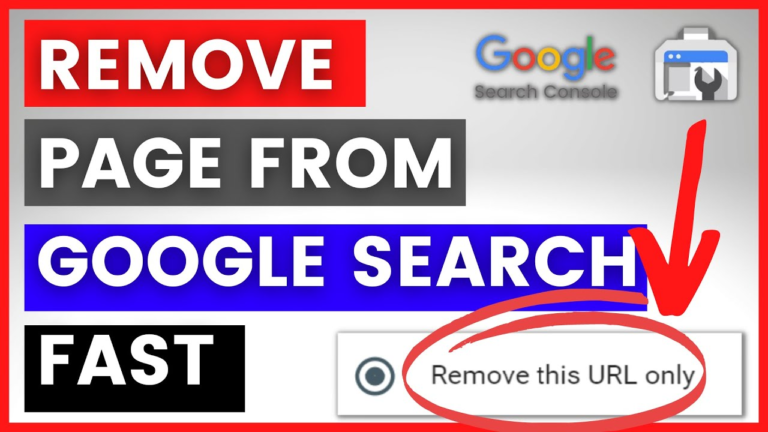How to Pass Core Web Vitals After Failing: A Comprehensive Guide
Core Web Vitals are essential metrics set by Google to measure the quality of user experience on your website. Failing these can negatively impact your site's SEO and overall performance.
In this guide, we'll explore actionable steps to help you pass Core Web Vitals after failing them.
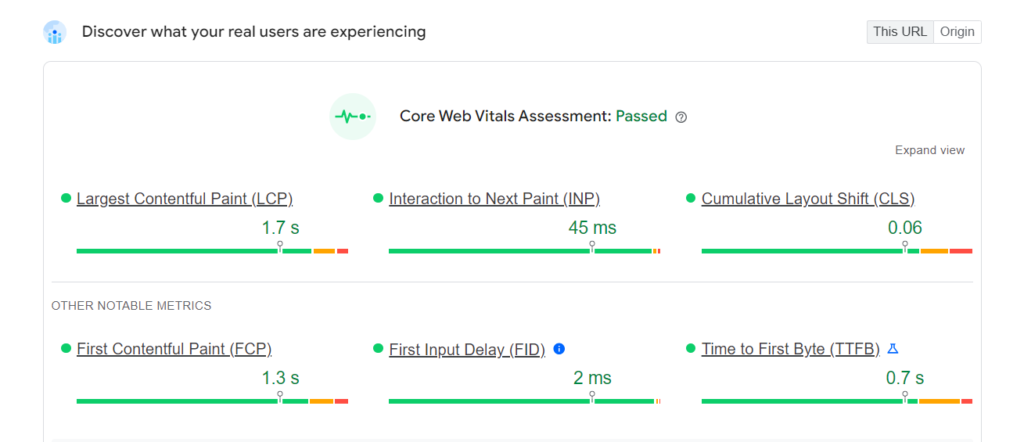
1. Understanding Core Web Vitals
What are Core Web Vitals?
Core Web Vitals are a set of specific factors that Google considers crucial for user experience. They include
Importance of Core Web Vitals
Passing Core Web Vitals is vital for your website’s SEO, user engagement, and overall performance. Google uses these metrics to rank pages, making them essential for your site's visibility and success.
2. Identifying the Issues
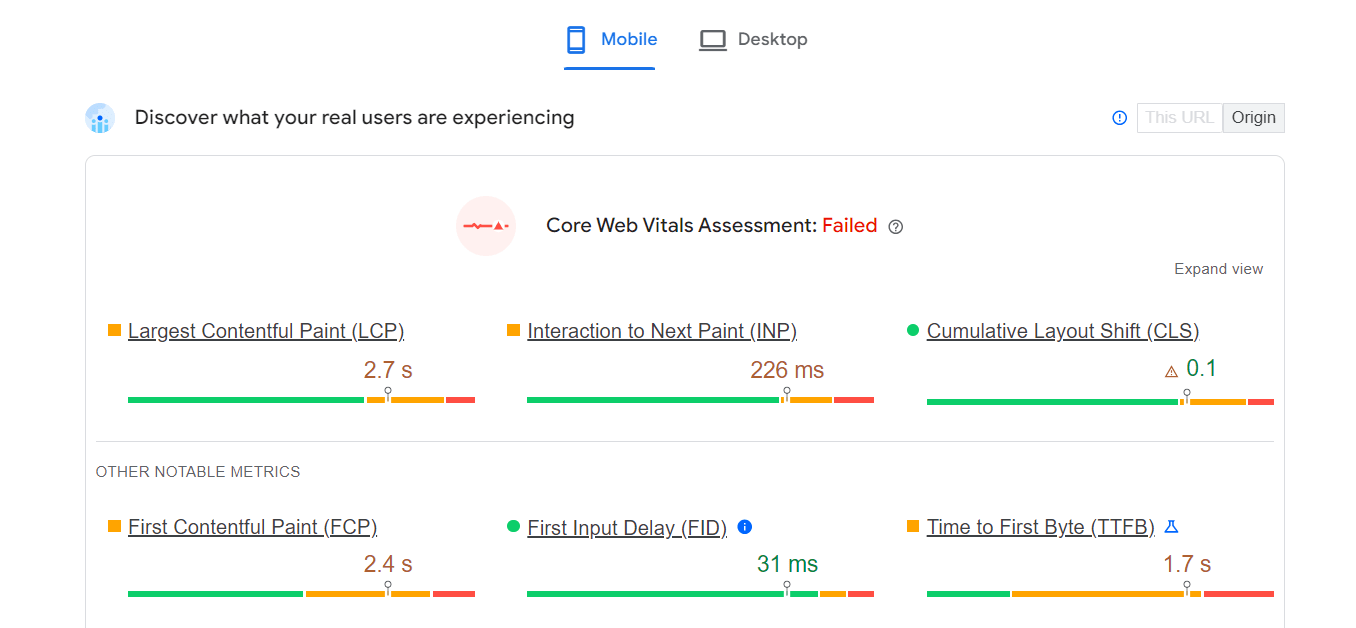
Analyzing Your Current Performance
Use tools like Google PageSpeed Insights, Lighthouse, and Search Console to analyze your site's current performance. Identify which specific Core Vitals your site is failing and the underlying causes.
Common Issues Affecting Core Web Vitals
Now, Lets fix it.
3. Improving Largest Contentful Paint (LCP)
Optimize Your Server
Improve server response times by upgrading your hosting plan, utilizing CDNs, and optimizing server configurations.
Read More: Best hosting providers for getting highest performance
Optimize Images
Compress and resize images using modern formats like WebP. Implement lazy loading to delay loading offscreen images.
Minimize Render-Blocking Resources
Reduce render-blocking JavaScript and CSS. Defer non-critical scripts and inline critical CSS.
4. Reducing First Input Delay (FID)
Minimize JavaScript Execution
Optimize and reduce JavaScript execution time. Break up long tasks and use web workers to run scripts off the main thread.
Use Browser Caching
Implement browser caching to store frequently accessed files locally, reducing load times on subsequent visits.
Optimize Third-Party Scripts
Limit the use of third-party scripts and ensure they are optimized for performance.
5. Enhancing Cumulative Layout Shift (CLS)
Use Fixed Dimensions
Set explicit width and height attributes for images and videos to prevent layout shifts during loading.
Avoid Injecting Content Above Existing Content
Reserve space for ads, embeds, and dynamic content to ensure they do not shift other elements.
Implement Font Loading Strategies
Use font-display: swap; to minimize layout shifts caused by web fonts.
6. Advanced Optimization Techniques
Preload Key Resources
Use rel="preload" to load critical resources earlier, improving loading times.
Implement Code Splitting
Break down your code into smaller chunks to improve load times and reduce the impact on user interaction.
Use Service Workers
Leverage service workers to manage network requests and cache resources efficiently.
7. Monitoring and Maintenance
Regular Performance Audits
Conduct regular performance audits using tools like Lighthouse and WebPageTest to ensure ongoing optimization.
Stay Updated with Best Practices
Keep abreast of the latest best practices and updates to Core Web Vitals by following industry blogs and Google’s updates.
Continuous Improvement
Adopt a culture of continuous improvement. Regularly review and refine your optimization strategies to maintain high performance.
Passing Web Core Vitals after failing requires a systematic approach to identifying issues and implementing optimizations. By following the strategies outlined in this guide, you can enhance your website’s performance, ensure a seamless user experience, and improve your SEO rankings.
FAQs
What are the key metrics in Core Web Vitals?
The key metrics are Largest Contentful Paint (LCP), First Input Delay (FID), and Cumulative Layout Shift (CLS).
How often should I audit my website’s performance?
Regular audits should be conducted quarterly, or after significant updates to your site.
Can third-party scripts affect my Core Web Vitals?
Yes, third-party scripts can significantly impact your site's performance. Ensure they are optimized and necessary.
What tools can I use to monitor Core Web Vitals?
Use tools like Google PageSpeed Insights, Lighthouse, and Search Console to monitor and analyze your Web Core Vitals.
How important are Core Web Vitals for SEO?
Core Web Vitals are critical for SEO as they directly impact user experience, which is a key factor in Google’s ranking algorithm.