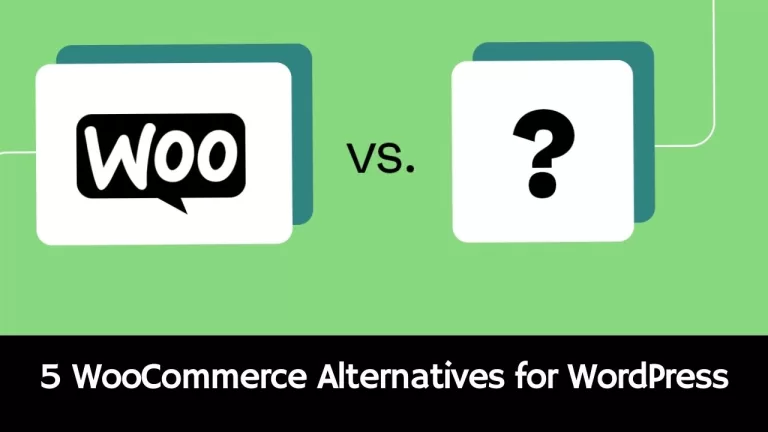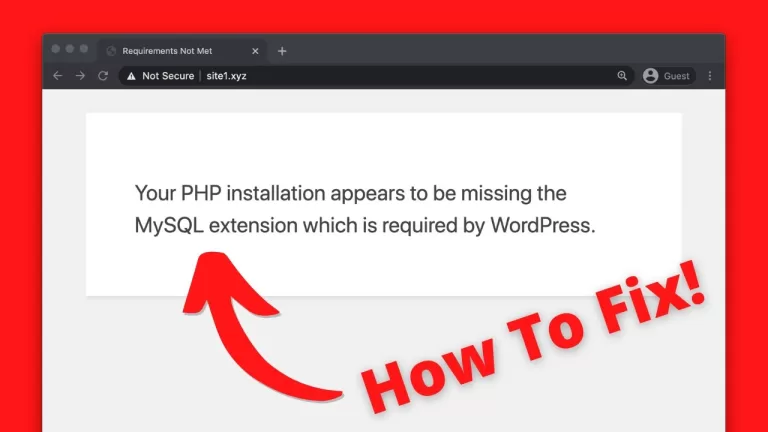How to reset WordPress password from file manager manually?
This should only be used if you can’t access both your email and your dashboard.
With these quick steps in mind, make sure to carefully follow the instructions to avoid any mistakes.
1. Open phpMyAdmin from your Hosting Panel.
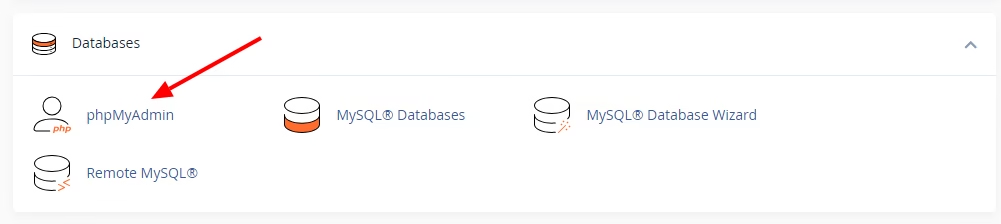
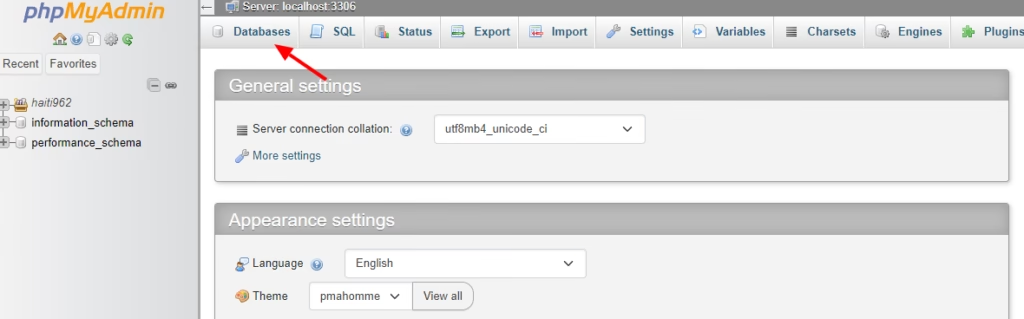
2. Select the correct database of the site you want to change password
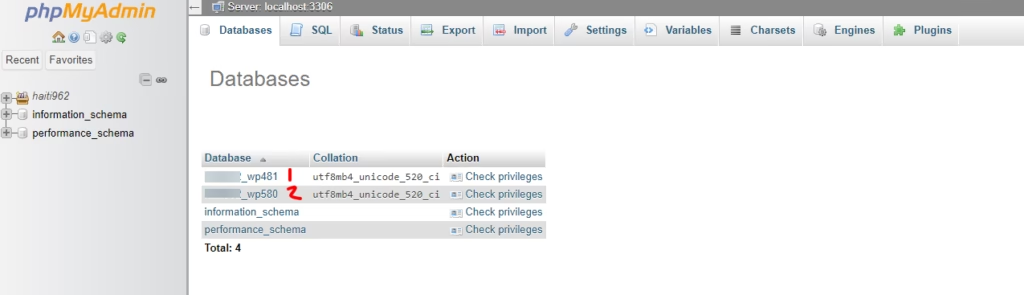
Read More: How can I understand which database is assigned to my website?
3. Find the wp_users table and access it.
Before doing that it is recommended to Backup your database by exporting it to your computer. (You can find the export option on top bar)
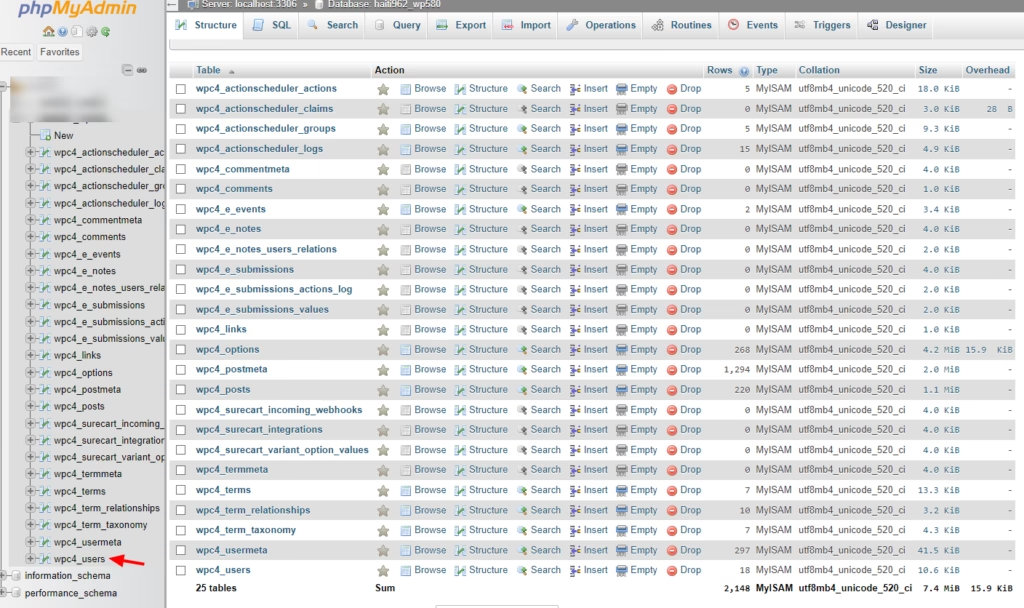
4. Select the right User before edit the password
Select the right user, you can identify it by username (user_login) or through user email.
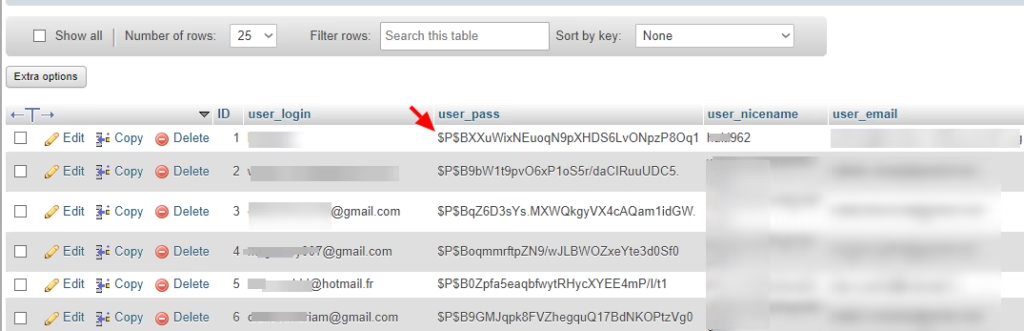
5. Click on the Edit button and enter the password in the user_pass row.
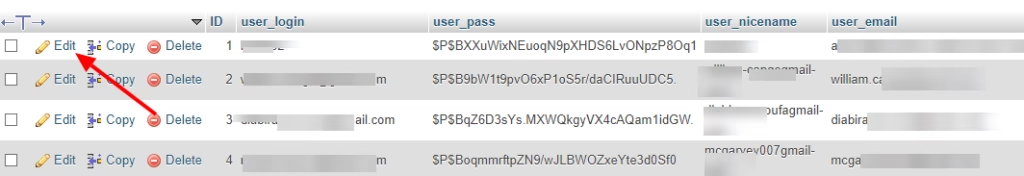
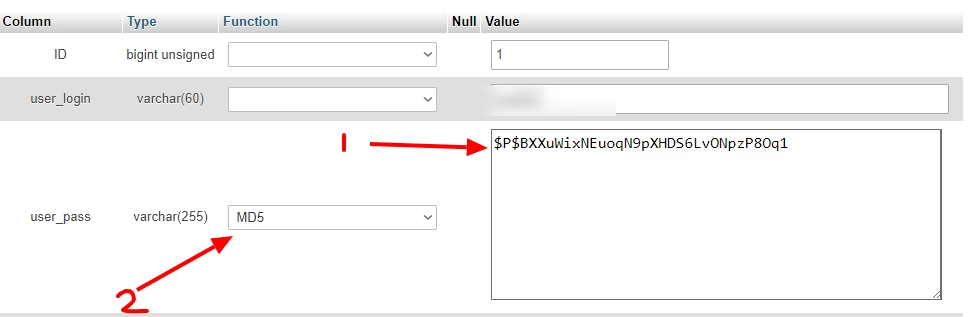
6. Set User Function to MD5 to Encrypt the password
Change password and select MD5 from function tab (remember it might not work if you didn't select MD5 from function tab)
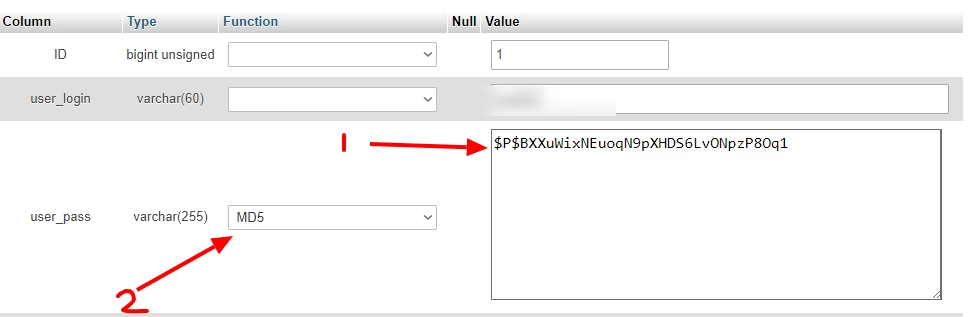
7. Click on the Go button to save your changes.
Changed? save it by pressing Go
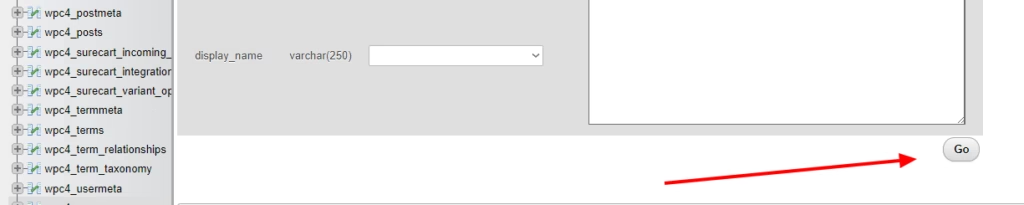
Now go back to your WordPress Admin page and login new credentials.
If you are still facing problem let us know by commenting below.