How to Fix “Canonical URL Not in Property” in Google Search Console
If you're seeing the "Canonical URL not in property" error in Google Search Console, it means that there's a mismatch between the way your site is set up and how your Search Console property is configured.
This error can hinder Google's understanding of your site's structure and which pages should be given priority in search results. Let's dive into the causes and how to resolve this.
Read More: How to Fix URL Not in Property" in Google Search Console
What are Canonical URLs?
A canonical URL tag (<link rel="canonical">) is an HTML element that tells search engines which version of a page is the original and should be indexed. This is crucial when you have multiple URLs with very similar or duplicate content. Canonical tags prevent duplicate content issues that can negatively impact your SEO.
Reasons for the "Canonical URL Not in Property" Error
Fixing the "Canonical URL Not in Property" Issue
Step 1: Verify Your Search Console Properties:
Make sure you've added and verified all variations of your website to Google Search Console (e.g., https://www.example.com, http://www.example.com, https://example.com, etc.).
Submit the URL for inspection to the correct property.
Step 2: Check Your Canonical Tags:
Use the URL Inspection tool in Google Search Console to examine the page in question.
Verify the canonical tag exists and points to the correct URL of the page.
Make sure there are no typos or errors in the URL.
Step 3: Implement Proper Redirects:
If you have multiple site versions, implement 301 redirects to consolidate them into your preferred version. For instance, redirect all HTTP traffic to HTTPS and choose between www and non-www.
Step 4: Update Sitemaps:
Ensure your XML sitemaps only list the correct, canonical URLs.
Regenerate and resubmit your sitemaps after making changes.
Step 5: Allow Time for Reindexing:
It can take some time for Google to recrawl your site and recognize the changes. Be patient, and keep monitoring the error in Search Console.
Additional Tips
Important Note: If Google has selected a more relevant or high-quality page as the canonical, it might be best to accept their choice. This signals to Google that you trust its judgment for the benefit of search users.



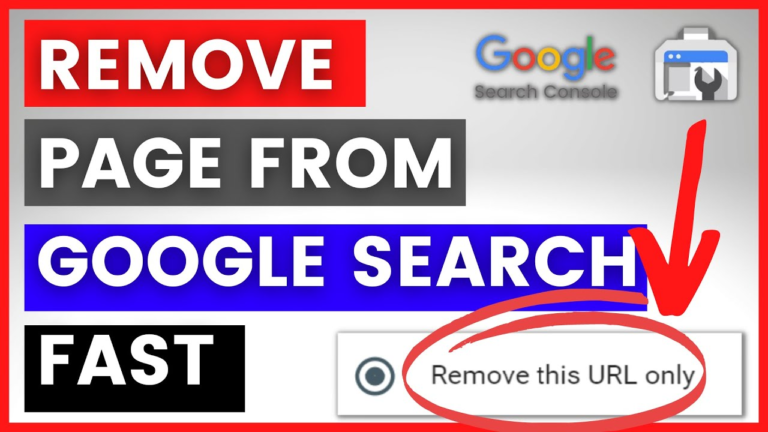

![How To Fix “Your Sitemap Appears To Be An Html Page” Error [Proven] How to Fix “Your Sitemap Appears to Be An HTML Page” Error [Proven]](https://www.wpconsults.com/wp-content/uploads/2024/05/Html-sitemap-errorl-768x432.png)
